
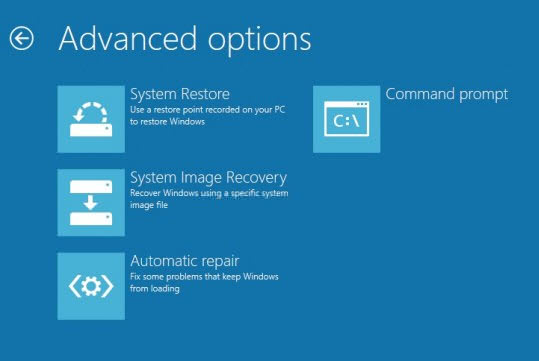
- COMMAND PROMPT WINDOWS 10 RESET HOW TO
- COMMAND PROMPT WINDOWS 10 RESET INSTALL
- COMMAND PROMPT WINDOWS 10 RESET PATCH
- COMMAND PROMPT WINDOWS 10 RESET PRO
There is a way around the patch which requires disabling Windows Defender Your password using a command prompt without having to login to the system to do (ease of access) and sethc.exe (sticky keys) exploit that allows you to reset Recently, Microsoft has patched the utilman.exe Launch a command prompt and overwrite utilman.exe with cmd.exe To select Troubleshoot -> Advanced Options -> Command Prompt. If using Windows 7 or 8: Windows will scan your hard drive and eventually Option located at the bottom of the screen.
COMMAND PROMPT WINDOWS 10 RESET INSTALL
After the Windows install media boots, click Next, then on the proceeding screen,
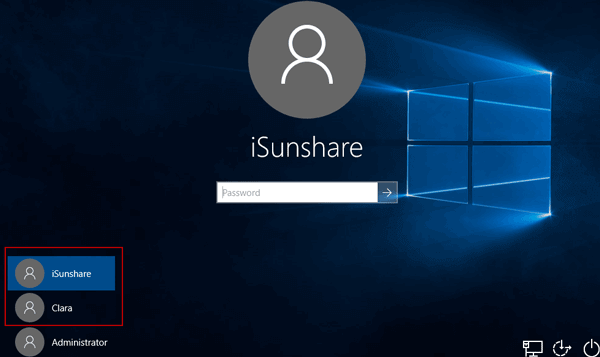
(or USB)." At that point, press the space bar to begin. When the computer restarts, the Windows install media should start booting and will present you with a message to "Press and key to Boot from DVD The next step is to restart your computer with the Windows DVD / USB. If you own Windows 10 or 11, you can download Windows install media using theĬreation Tool for Windows 11.
COMMAND PROMPT WINDOWS 10 RESET HOW TO
Instructions on how to download and create a Windows DVD / USB are here. If you don't have a Windows DVD (or a DVD drive for that matter), you can download a copy from the Internet (for free, 100% legit) from Microsoft via DigitalRiver. Locate your Windows install Media (DVD or USB), or Create Your Own

At the login, click the Ease of Access button to open a command prompt.

COMMAND PROMPT WINDOWS 10 RESET PRO
I hope this article helped you! Share it with your friends also.I have a Windows 7 Pro computer which I haven't used for a long time. If you have any other doubts related to this, let us know in the comment box below. So, this is all about how to completely reset the entire network settings on Windows 10 PC. If you have any other doubts, then discuss it with us in the comments. That’s it, you are done! Just restart your computer to make the changes. Once done, you will be notified with a note “Winsock reset completed successfully. “netsh winsock reset” Using Command Prompt Under the Command Prompt, enter the following commands without the quotation mark and hit ‘Enter’ Simply, right-click on the Windows button and select ‘Command Prompt(Admin)’ Select ‘Command Prompt (Admin)’ First of all, open Command Prompt on your Windows 10 computer. So, if you are unable the access the Network settings for any reason, then you can use the below-given method to reset Network settings. The great thing about the Windows 10 operating system is that it allows users to reset Network settings through CMD.


 0 kommentar(er)
0 kommentar(er)
